Recently I wanted to add a couple entries to ports forwarding configuration to my old TP-LINK WR741NDV4 router, but I got an error “You reach the maximum of entries” 🙁 I thought that the time for a new router has come. But which one should I choose?
Criteria of choice
The most important features:
- Powerful CPU and RAM – why? I have a small server at home, so many connections at the same time should be handled. Add some custom WRT settings and a large traffic from NAS server and it will come out that CPU and RAM should be consider
- WiFi A/C – it should support new wireless network standards
- 1 Gbit ethernet – nowadays it is standard but I think better to check it
- DD-WRT/OpenWRT support – an open source operating system for the router might be the great idea that will increase the capabilities of the router
Nice to have:
- ability to connect solid drive (e.g. via esata socket)
I did some research on the internet and I noticed that many reviews attach great importance to WiFi range. I have a small flat so in my case this isn’t important issue for me.
Comparison
The following table compare general information for 11 devices that I chose.
| Model | Model | Asus RT-AC66U | Asus RT-AC68U | Linksys WRT1200AC | NETGEAR R7000 | NETGEAR R7800 | Linksys WRT1900ACS-EU | D-LINK DIR-882 EXO AC2600 | TP Link Archer C9 | ZyXEL Armor Z2 | Linksys EA6900 | Asus RT-AC87U |
|---|---|---|---|---|---|---|---|---|---|---|---|---|
| CPU / MHz | CPU / MHz | Broadcom BCM4706 / 600 | Broadcom BCM4708A0 / 800 | Marvell 88F6820 / 1332 | Broadcom BCM4709A0 / 1000 | Qualcomm IPQ8065 / 1700 | Marvell 88F6820 / 1600 | MediaTek MT7621AT / 880 | Broadcom BCM4709 / 1000 | ? / 1700 | Broadcom BCM4708A0 / 800 | Broadcom BCM4709A0 / 1000 |
| RAM (MB) | RAM (MB) | 256 | 256 | 256/512 | 256 | 512 | 512 | 128 | 128 | 512 | 256 | 128 |
| Flash (MB) | Flash (MB) | 128 | 128 | 128 | 128 | 128 | 128 | 128 | 16 | 128 | 128 | 128 |
| WiFi | WiFi | AC1750 | AC1900 | AC1200 | AC1900 | AC2600 | AC1900 | AC2600 | AC1900 | AC2600 | AC1900 | AC2400 |
| LAN | LAN | Gbit | Gbit | Gbit | Gbit | Gbit | Gbit | Gbit | Gbit | Gbit | Gbit | Gbit |
| USB and other ports | USB and other ports | 2×2.0 | 2×2.0/3.0 | 2.0, 3.0, esata | 2.0, 3.0 | 2×3.0, esata | 2.0, 3.0, esata | 2.0, 3.0 | 2.0, 3.0 | 2.0, 3.0 | 2.0, 3.0 | 2.0, 3.0 |
| Year | Year | 2013 | 2013 | 2015 | 2013 | 2016 | 2015 | 2017 | ~2015 | ~2016 | 2013 | ~2014 |
| Approx. price (EUR) | Approx. price (EUR) | 111 | 121 | 137 | 139 | 195 | 181 | 109 | 104 | 186 | 139 | 189 |
| Rating at Amazon.com | Rating at Amazon.com | 3,8 | 3,6 | 3,8 | 4 | 3,7 | 3,8 | 3,8 | 3,8 | 3,7 | 3,6 | 3,7 |
| ddwrt/openwrt support | ddwrt/openwrt support | +/? | +/+ | +/+ | +/+ | +/+ | +/+ | +/? | +/? | ?/+ | +/? | +/+ |
| other advantages/ disadvantages | other advantages/ disadvantages | + lots of positive reviews | – compared with the rest it has more negative opinions | – some users report ram issues in V2 version | – it is bigger than rest | + echo/alexa compatibility | – poor case quality |
Different WiFI class of devices have different maximum speed – comparing in following table:
| Type | 2.4 GHz band (Mbit/s) | 5 GHz band (Mbit/s) |
| AC1200 | 300 | 867 |
| AC1750 | 450 | 1300 |
| AC1900 | 600 | 1300 |
| AC2200 | 450 | 1733 |
| AC2300 | 600 | 1625 |
| AC2350 | 600 | 1733 |
| AC2600 | 800 | 1733 |
Decision
From 11 devices I selected 3 finalists: Linksys WRT1200AC, Netgear R7800 and Linksys WRT1900ACS-EU. All of them has good reviews, powerful processors and lots of ram. First linksys has the lowest price, but also has a worse WiFi class than rest. Since WiFi speed is not a big issue for me I finally chose Linksys WRT1200AC.

Software
Installation of OpenWRT is very easy. Just login to Linksys WebUI (Default IP: 192.168.1.1; default password: admin), go to Connectivity → Manual Update and select an img file downloaded from here. That’s it!
You might notice that I put ‘256/512’ in RAM row for Linksys WRT1200AC. According to an information on the box it should have 256 RAM. However, when you check it via shell you will see that it has 512 MB.
root@WRT:~# grep "MemTotal" /proc/meminfo
MemTotal: 513600 kB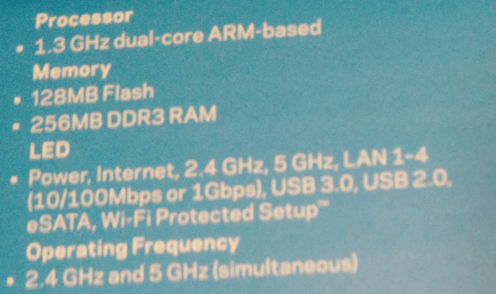
Leave a Reply